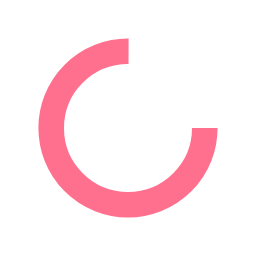Video is one of the most powerful tools companies have for pushing out critical communications to its employees, other businesses and its customers. While the COVID-19 pandemic has severely disrupted our video teams’ ability to deliver live action video, there are some workarounds you can employ to keep needed content flowing. That content can be deployed on websites, social media channels and within sales tools. The formats vary from interviews with leaders of your organization to training videos and marketing collateral. All can be created with proper planning and using your smartphone. We’ve had the ability to produce videos remotely, we may just have never had the will, desire or confidence to do so…well, now’s the time.
Looking to jump-start your video production team?
I get to work alongside many in-house digital media teams and am exposed to a variety of techniques across industries. The experience I’ve gained over the years helping teams streamline processes and finding the right mix of capabilities to offer has developed my thought process of breaking steps down and discovering new, simpler methods of video production. So here it goes…
First, find a well-lit, quiet location with a clean, presentable background (the simpler, the better). Make sure you have a comfortable place to stand or sit in front of your phone. You should be dressed in appropriate business attire and clothing with minimal or no patterns. Of course you need to be well-groomed and without glasses when possible so there’s no glare.
It can help to write out a script of your message, whether it’s verbatim or bullet points, to guide you in your communication. Have it in large type on a tablet that you can scroll through as you speak or even write or print it out as hardcopy that you can refer to.
Many of the accessories I recommend using, such as tripods, ring lights and microphones are available at reasonable cost through online stores that can deliver them right to your door.
- Locate a tripod + cradle and place the smartphone in the cradle
- Plan B: Someone holds the smartphone for you
- Plan C: You prop it up
- Plan D: You hold it (keep it steady)
- Grab your ring-light (note: some ring-lights have a cradle for your phone)
- Plan B: Face a window and use natural light
- Plan C: Sit in a well-lit room
- Plug in your microphone
- Plan B: Record in a quiet room/about an arm’s length away from the smartphone
- Have your notes or script accessible, but off screen.
- All set-up? Look at yourself in the camera and ask yourself these things:
- Can I clearly be seen on the screen?
- Am I in video mode?
- Is my smartphone vertical or horizontal?
- Note: If you’re looking for additional instruction (resolution, orientation, set-up), call your in-house video lead and they can guide your set-up via a video call (Zoom, Facetime, Webex, etc.) from a laptop or tablet placed behind you.
With new technologies now available to almost anyone, the option to create videos remotely is more accessible than ever. With a little bit of ingenuity everyone can become a remote video producer.