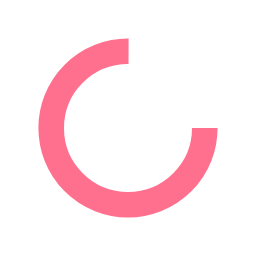The recent announcement of IBM's acquisition of Unica prompted me to think about the current landscape of options for automated workflow systems and how it keeps changing. For some companies, their history has included many acquisitions and changes in ownership, while others have been providing workflow solutions to the marketing communications market for decades. So, what are the choices available today?
First, a disclaimer: I will be mentioning some companies and sources of information as examples. This is not intended to be a comprehensive list of all options, as some very good companies will not be mentioned specifically, even though they may be very good options for your particular organization.
There are hundreds of software applications that offer some form of automated workflow solution. You only need to do some basic web searching to find examples. These can be broadly categorized as:
- Comprehensive enterprise marketing management systems, such as Aprimo, Unica and Marketing Pilot that offer everything from high level marketing planning and budget management, to integrated CRM for web and print, to task management for creative execution.
- Agency management systems that have focused on the capabilities needed by creative agencies. These systems, such as the MetaCommunications suite of products, or Advantage software offer all the tools needed in an agency setting. These tools range from customer management, to back-office financials, to execution tools such as automated workflow and digital asset management. Often, as is the case with enterprise systems, the solutions are modular so you only purchase the capabilities you need but have an option for future growth.
- Project management/collaboration tools are also available for creative services. These tools are often hosted and users pay a relatively small configuration charge along with a monthly fee based on the number of users. These can be very useful for smaller organizations or possibly as a first step in getting work processes under control. These systems, such as RoboHead, Workamjig and others offer tools for managing tasks, collaborating on projects, managing review and approvals and some rudimentary asset management. Often they are somewhat limited in managing detailed project information and in reporting, but are still very valuable for the right organization.
- General workflow systems are also available that can be configured to manage creative workflows. Systems such as @TASK and ProcessMaker (an open source application) provide the platform for building simple or complex workflows, but they do not provide out-of-the-box creative services tools. However, they are extremely flexible and are a very good option if your organization's needs don't fit well with a typical agency-like model.
- Another way to handle workflow with general tools is to build your own (or make use of available options from many providers) using a database such as FileMaker Pro or Access. It's possible to develop a simple solution that manages information well and can generate very specific reports using these systems. Of course, the downside is that much of the work and maintenance needs to be done by your staff or a third party vendor.
- Finally, many creative tools provide a workflow component. These range from Microsoft SharePoint, to the Adobe product suite, to digital asset management systems such as Artesia or Chuckwalla. These systems often treat workflow as an integration between technology and people and may include automated image processing steps in conjunction with tasks for creative staff.
One of the best sources of information comparing solutions is the industry analysts, such as Gartner. Their Magic Quadrant analysis can help you determine the industry leaders and the niche players that may be a good fit for your needs. They also can help you understand the strengths and weaknesses of the various providers.
The selection of an automated workflow solution is mainly dependent on the needs of your specific organization. It is very important to understand your functional requirements, the scope of the solution you intend to implement (both now and in the future), and the technology infrastructure you have at hand. Developing a detailed set of requirements can be a considerable amount of work, but it is well worth the effort when it is time to select (and justify to management) a workflow solution.