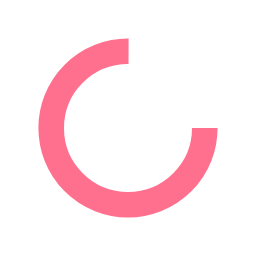Time tracking in creative services is necessary in order to monitor utilization and productivity. Let's examine some of the ways time tracking can be implemented and how to make it an integral part of your organization.
The most common method of time tracking requires staff to record their total time against projects. This usually amounts to each staff member keeping an informal log of time by project (maybe in their heads, maybe on a piece of scrap paper) and then entering it in a simple system. If you're lucky, time is entered on a daily basis. If not, it's probably a last minute activity at the end of the day on Friday and likely less accurate. Needless to say, the time entered is often a best guess. And if a few extra hours are needed to reach 40, staff tend to inaccurately spread the remaining hours out across the active projects.
At the other end of the scale is real-time time tracking through user-friendly GUIs that provide a very simple way to track time: the staff member just picks the project they are going to work on and pushes a start button; when they finish, they just hit the stop button. Sounds simple and can be very effective in some cases but can also be difficult to implement in many creative environments due to the discontinuous nature of creative work. For instance, if your team uses the automatic timer strategy, they need to be extremely diligent in stopping the timer when the traffic manager approaches them with a question about a different project and when they head to lunch.
The main problem with both of these methods (and those in between) is that they don't take into consideration the way creative work happens. A typical day can consist of working on multiple projects at various stages along with interruptions, collaboration and meetings that may involve several projects.
A more accurate method to track time is to focus on activities or tasks rather than just projects. The time for each task (e.g., concept development, production, copy writing) can be recorded with more accuracy, especially if it's done as each task is completed. If using an automated workflow system, this is part of completing the task so that it progresses to the next task in the process. But task time tracking can be successful even without a technology solution if teams use paper job jackets with fields for recording time for each step in the process.
In my experience there are often multiple reasons that staff struggle with tracking time. First, team members often fail to recognize the importance of time tracking. Often no one has explained that time records are not used just for payroll or micromanaging, but also for generating critical performance metrics, gaining justification to hire new team members and establishing chargeback costs (when applicable). Second, is that team members can feel that time spent recording time (and other data too) is unproductive, wasted time and takes them away from the projects they are working hard to complete.
Addressing these issues must be part of the implementation of time tracking. Staff need to understand the value of the data they are generating and the need for accuracy. They also need to understand that entering that data is not taking away from their job--it is part of their job. In fact, some creative departments include adherence to time tracking protocols within performance review criteria. Challenges that arise with the introduction of time tracking are manageable and most can be effectively dealt with up front by including a strong change management program and effective training as part of the implementation process.